Home
/
Programming
/
Terra WiFi Thermostat
What do the Terra icons mean?
We’ve compiled all of the icons from the Terra Smart WiFi thermostat in one place so that you can easily reference and use your device.
Basic Navigation
![]()
Settings
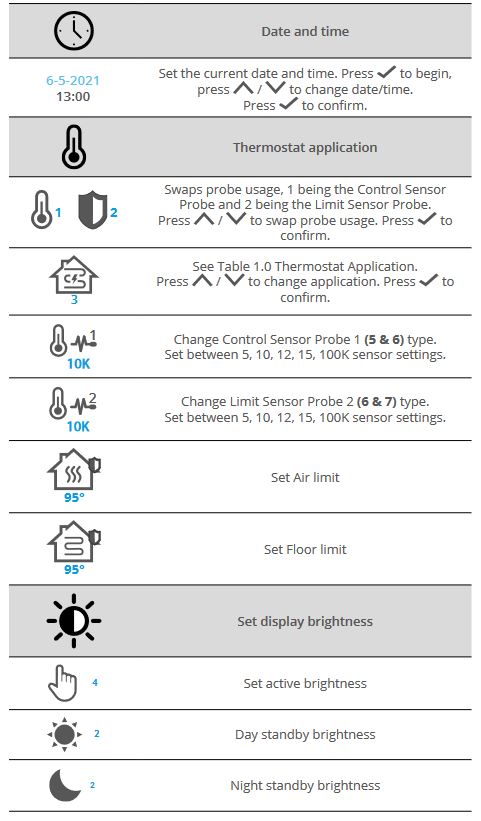
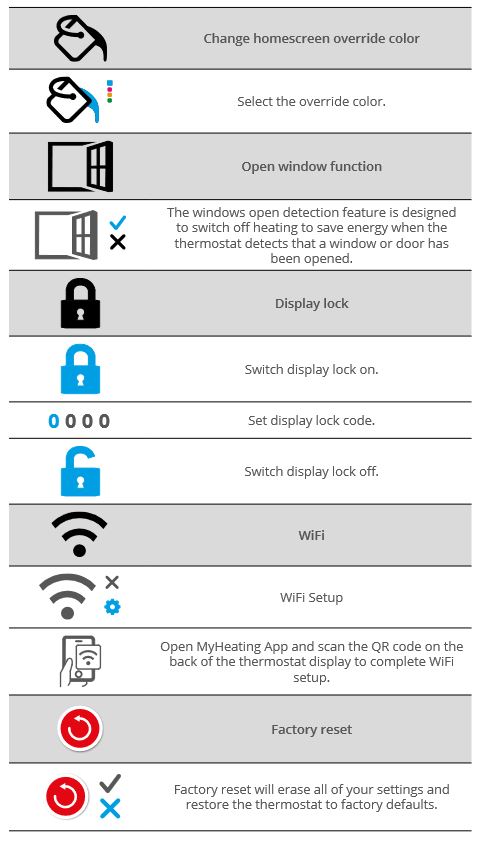
Setting Manual Mode
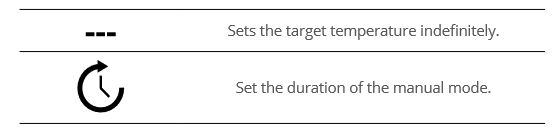
Programming Options
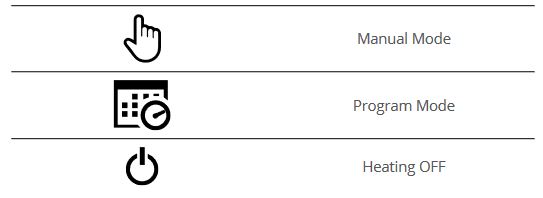
Setting a Program
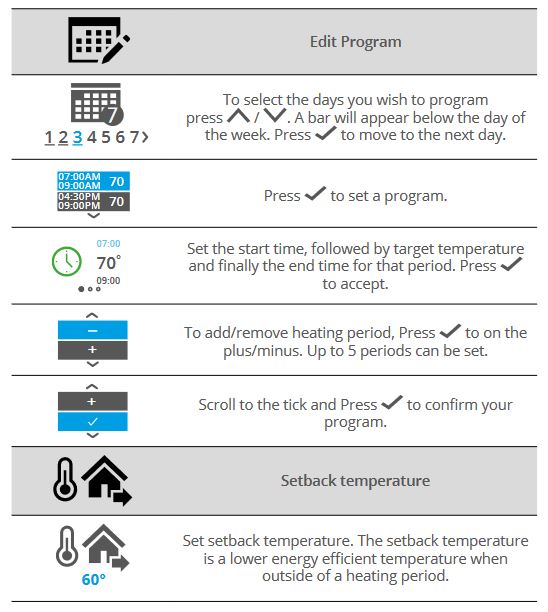
Setting an Override
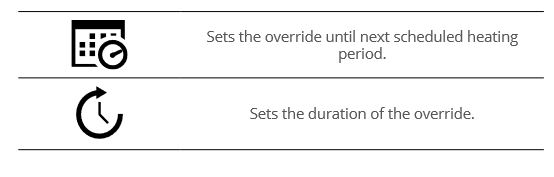
Error Symbols
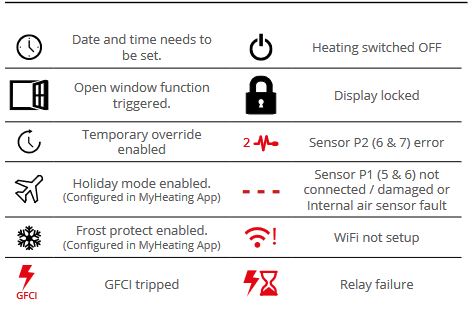
Troubleshooting
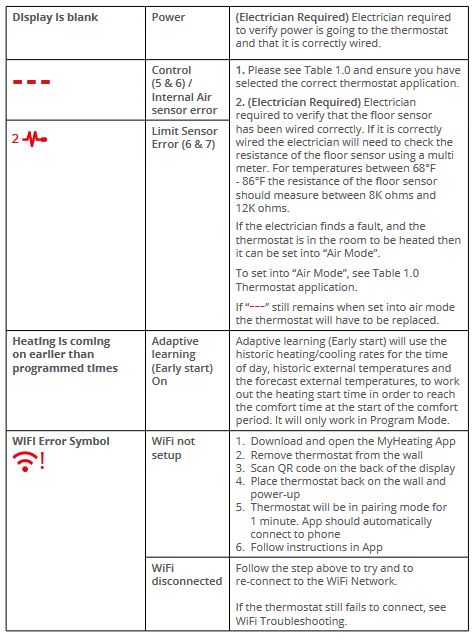
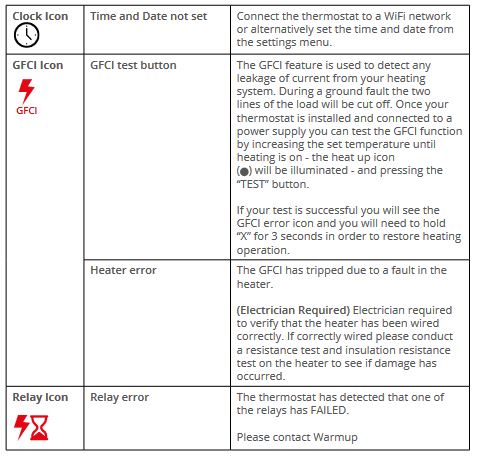
For the full product manual, click here. For the manual in other languages, visit our product literature page.


![Thumbnail [200x250]](/wp-content/uploads/Indoor-Systems-Page-Image.png)
![Thumbnail [200x250]](/wp-content/uploads/image-13.png)
![Thumbnail [200x250]](/wp-content/uploads/Projects-Image.png)