Home
/
Installation
/
3iE Energy-Monitoring Thermostat
How do turn on my thermostat unit?
After installing the thermostat turn on the breaker. The thermostat screen will light up and you can activate your floor heating system.
After setting the basic parameters of the thermostat, select a steady temperature in manual mode for your first heating period to turn on the heating system. Refer to the respective programming manuals.

Verify that your thermostat faceplate mounts properly against the base if the screen is off and not lit. There are two small screws at the bottom of the thermostat which you can loosen. This allows you to remove the face plate from the thermostat.
Once you have taken off the face, press the reset button located on the back of the face. Then, remount it to the back of the thermostat making sure the 8 gold pins tightly fit into their counterparts.
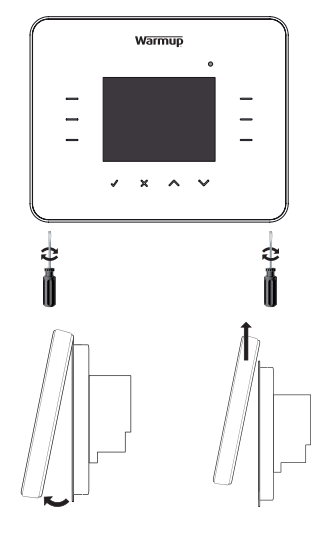
Also, it is possible that the installer turned your thermostat off completely when pressing the small ON/OFF button at the bottom of your 3iE or 4iE thermostat. Refer to our post on the ON/OFF button to turn it back on.
Related question:
https://warmupedia.warmup.com/questions/initial-4ie-programming/


![Thumbnail [200x250]](/wp-content/uploads/Indoor-Systems-Page-Image.png)
![Thumbnail [200x250]](/wp-content/uploads/image-13.png)
![Thumbnail [200x250]](/wp-content/uploads/Projects-Image.png)